- Edited
I'm trying to get my intern setup with PHP tools. He is unable to get Intellisense to work even though we have the same config.json for workspace and for user.
Here is his Intellisense.
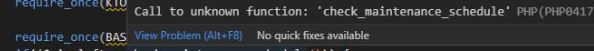
And here is mine.
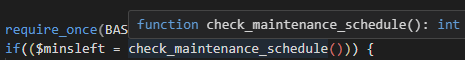
As for Composer.
Here is his language server.
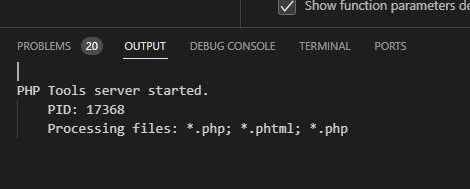
And here is mine.
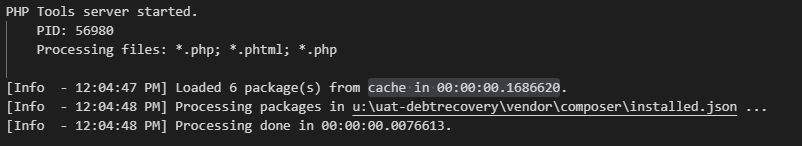
What troubleshooting methods can I use to get this resolved?
...
Some more background information.
The project is on a remote server.
I map the network drive root directory to access my files as an administrator ( \IPHERE\c$)
He is sandboxed to one of the development folders which is a folder at the root directory so he only has that one folder mapped (\IPHERE\sharename).
