I am developing a WordPress Web Site using a Linux VM and Visual Studio Code via SSH as a development environment.
It seems that the analysis includes the .vscode-server folder (specifically the edit history), which results in irrelevant problems and Code Lense references / overrides.
The following exclude settings help as they unclutter the Explorer view and the Problems view, but does not resolve the issue with the irrelevant Code Lense information:
"files.exclude": {
".vscode-server/**": true
},
"php.problems.exclude": {
"vendor/": true,
".vscode-server/": true
}
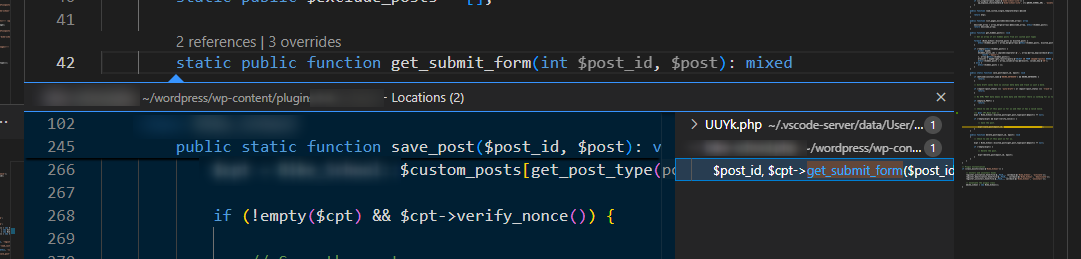
How do I remove the ,.vscode-server folders completely from all analysis?