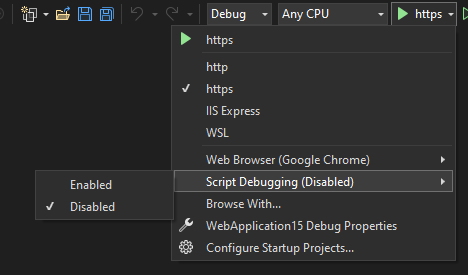Hi there
I am new to the party and experiencing the same issue. Loading a local webpage, with a local database and everything else local takes at least 30 seconds. Are there any news on this?
My assumption is there is something interrupting the communication of php_remote.exe, PHP.Debugger.Systray.exe, xdebug and visual studio.
The beginning of my VS output states there is a directory mapping missing, may that be the issue?
> Starting Debugger Server ...
> Listening to Xdebug on 0.0.0.0:9003,[::]:9003
> Debugger Server is running.
Auto-attach to process '[11584] PHP.Debugger.Systray.exe' on machine 'MyPC' succeeded.
> Accepting connection from Xdebug.
> Sending the socket to Visual Studio (port 51802)
No directory mapping established.
Later while running the web output, my VS output is full of this:
> Accepting connection from Xdebug.
> Sending the socket to Visual Studio (port 51802)
Auto-attach to process '[9416] php_remote.exe' on machine 'MyPC' succeeded.
> Accepting connection from Xdebug.
> Sending the socket to Visual Studio (port 51802)
The program '[9416] php_remote.exe' has exited with code 4294967295 (0xffffffff).
Auto-attach to process '[5436] php_remote.exe' on machine 'MyPC' succeeded.
The program '[5436] php_remote.exe' has exited with code 4294967295 (0xffffffff).
> Accepting connection from Xdebug.
> Sending the socket to Visual Studio (port 51802)
Auto-attach to process '[28244] php_remote.exe' on machine 'MyPC' succeeded.
My setup:
- Windows 10 21H2 19044.2728
- Visual Studio Enterprise 2022 17.5.3
- PHP Tools for Visual Studio 1.72.17474.2022
- PHP 7.4 (auto install)
- Using Built-in Web Server with Runtime PHP 7.4.33 (nts win32 vc15 x64, (auto install))
- Maria DB 10.3 x64
Thank you and kind regards, Raphael
Update:
- Tried to switch from Built-in Webserver to IIS Express, followed auto installation instructions. Same slow effect, same log output except that the process is attached to php-cgi.exe instead of php_remote.exe.
- Starting WITHOUT debug from VS is NOT better, still have to wait for ages.
- Build and start up also took more than 20 seconds, but that is not my main issue:
Build started...
1>------ Build started: Project: MyApp, Configuration: Debug Any CPU ------
========== Build: 1 succeeded or up-to-date, 0 failed, 0 skipped ==========
========== Build started at 10:08 AM and took 23.676 seconds ==========