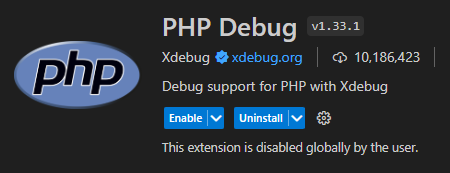https://marketplace.visualstudio.com/items?itemName=xdebug.php-debug
port: The port on which to listen for Xdebug (default: 9003). If port is set to 0 a random port is chosen by the system and a placeholder ${port} is replaced with the chosen port in env and runtimeArgs.
This feature is useful when start multiple debug instances.