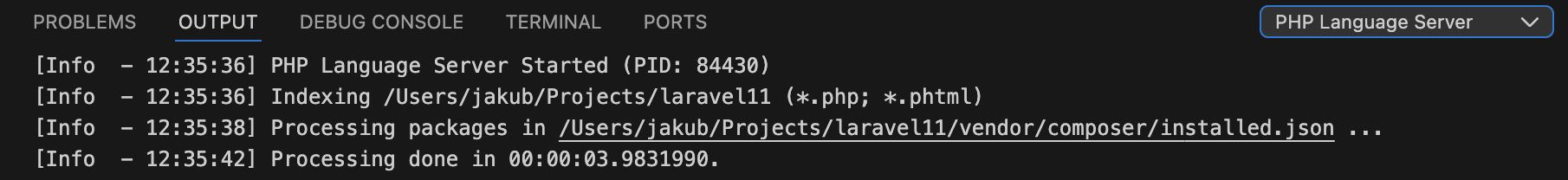SamSerrien thank you!
They all seem to be functions from Laravel's vendor/laravel/framework/src/Illuminate/Foundation/helpers.php file,
and Eloquent Builder methods.
It may happen if the file (helpers.php) was accidentally edited and has a syntax error for example.
Do you use an ide_helper? They sometimes generate an invalid stubs that may confuse our extension a bit. (that would cause the Eloquent Builder methods issues).
Does it help if you close all the tabs in VSCode? and re-open them.