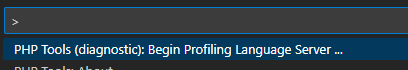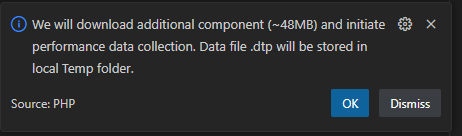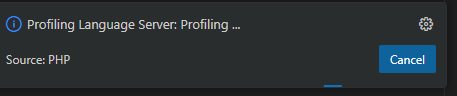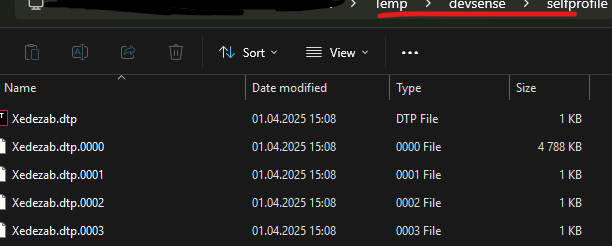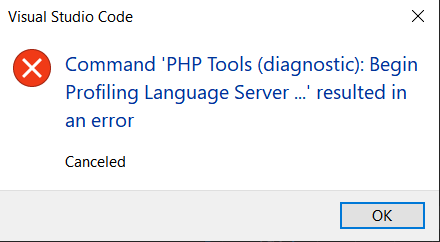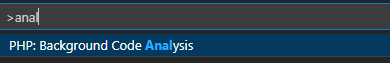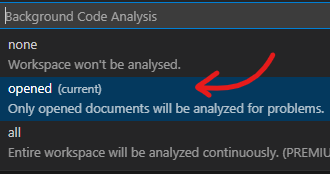29. TIME -- CPU Time
Total CPU time the task has used since it started. When Cumulative mode is On, each process is listed
with the cpu time that it and its dead children have used. You toggle Cumulative mode with `S', which is
both a command-line option and an interactive command. See the `S' interactive command for additional
information regarding this mode.
30. TIME+ -- CPU Time, hundredths
The same as TIME, but reflecting more granularity through hundredths of a second.Let me know if you need something or if you want I try a specific debug release or options.
FYI, I use a lot of the generic feature, I don't use PHPStan attributes, and this is my config:
{
/**
* Visual Studio Code
*/
"editor.formatOnType": false,
"editor.formatOnSave": false,
"editor.formatOnPaste": false,
"editor.codeActionsOnSave": {
"source.organizeImports": "never",
"source.source.sortImports": "never",
"source.source.sortAndRemoveImports": "never",
},
"files.insertFinalNewline": false,
// Exclude files in the VS explorer
"files.exclude": {
/**
* DO NOT EXCLUDE vendor and phpunit else
* these folders will be not include
* in Devsense PHPTools anymore
*/
"vendor": false,
"phpunit": false,
"development": true,
"documentation": true,
"bin": true,
"build": true,
/**
* Devsense bug:
* - https://community.devsense.com/d/828-yaml-functions-and-constants-are-missing/
* - https://community.devsense.com/d/894-php-problems-exclude-should-be-case-sensitive-or-enforce-relative-paths/
*
* This is a workaround to avoid to match all tools subfolder instead of the root folder only
*/
"tools": false,
"src/**/tools": false,
},
"search.exclude": {
"bin": true,
"build": true,
"tools": true,
"**/dist": true,
"**/.angular": true,
"**/node_modules": true,
"phpclishell/vendor": true,
"phpclishell/development": true,
"phpclishell/phpunit/tests": true,
"phpclishell/documentation": true,
},
"php.version": "8.3.9",
"php.suggest.basic": false,
"php.validate.enable": false,
/**
* DEVSENSE PHP Tools
*/
"composer.workingPath": "phpclishell/",
"php.workspace.includePath": "phpclishell/",
// Disables some notifications about premium features like code actions.
"phpTools.suppressPremiumFeatures": false,
// AI suggestions
"intelliphp.inlineSuggestionsEnabled" : false,
"php.format.codeStyle": "Off",
"php.format.rules.nullConstantCasing": "lowercase",
"php.format.rules.booleanConstantCasing": "lowercase",
"php.format.rules.groupUseNewLineBeforeFirstDeclaration": true,
"php.format.rules.newLineAfterImplements": true,
"php.format.rules.openBraceOnNewLineForFunctions": true,
"php.format.rules.openBraceOnNewLineForLambdas": true,
"php.format.rules.openBraceOnNewLineForAnonymousClasses": true,
"php.format.rules.openBraceOnNewLineForTypes": true,
"php.format.rules.indentBraces": false,
"php.format.rules.elseOnNewLine": true,
"php.format.rules.catchOnNewLine": true,
"php.format.rules.finallyOnNewLine": true,
"php.format.rules.spaceAfterCast": true,
"php.format.rules.alignConsecutiveAssignments": false,
"php.format.rules.alignMatchArmBodies": true,
"php.format.rules.alignProperties": false,
"php.format.rules.spaceBeforeParenthesesInControlStatements": false,
"php.format.rules.spaceBeforeParenthesesInDeclarations": false,
"php.format.rules.addCommaAfterLastArrayElement": true,
"php.format.rules.arrayInitializersNewLineAfterLastElement": true,
"php.format.rules.arrayInitializersNewLineBeforeFirstElement": true,
"php.format.rules.arrayInitializersAlignKeyValuePairs": false,
// Adds the full class member name at the top of tooltip (including the fully qualified name of the class) (disabled by default) (#808).
"php.hover.fullname": true,
// Lets you to enable/disable showing class name as a part of a function tool-tip (enabled by default).
"php.hover.containingClass": true,
// show full type names (shortened tu the current namespace) in tool tips.
"php.hover.parametersFullName": true,
// Inlay hints settings can be enabled
"php.inlayHints.parameters.enabled": false,
"php.inlayHints.types.lambdaParameter": false,
"php.inlayHints.types.return": false,
"php.docblock.variableSnippet": {
"singleline": false,
},
"php.completion.parameters": "none",
"php.completion.autoimport": "none",
"php.stubs": [ "*", "pcntl", "posix", "ssh2", "yaml" ],
"php.problems.scope": "all",
"php.problems.exclude": {
"phpclishell/bin/" : true,
"phpclishell/vendor/" : true,
"phpclishell/development/": true,
"phpclishell/phpunit/": true,
"phpclishell/tests/": [ 416, 6602, 6606 ],
/**
* 0416 : Undefined property
* 6602 : Property x accessed via magic method
* 6406 : Type x has been deprecated
* 6606 : Constant from class X referenced through child
*/
"phpclishell/src/phpCliShell/": [ 6406, 6606 ],
"phpclishell/src/phpCliShell/Application/": [ 6602 ],
"phpclishell/src/phpCliShell/Application/Netbox/": [ 416 ],
"phpclishell/src/phpCliShell/Application/Firewall/Gui/**/node_modules/": true,
"phpclishell/src/phpCliShell/Application/Firewall/Controller/Ipam.php": true,
},
/**
* PHP CS Fixer
*/
"php-cs-fixer.executablePath": "${workspaceFolder}/phpclishell/vendor/bin/php-cs-fixer",
"php-cs-fixer.rules": "@PSR12",
"php-cs-fixer.autoFixBySemicolon": false,
"php-cs-fixer.autoFixByBracket": false,
"php-cs-fixer.config": "phpclishell/phpcsfixer.php",
"php-cs-fixer.onsave": true,
"php-cs-fixer.documentFormattingProvider": true,
}I use PHP CS Fixer, but not the format feature from your tool.
I will try to ignore a specific folder where I have HTML, CSS and typescript files.