Hi Jakob,
Thanks for the update.
Unfortunately it is still not working and appears worse.
1) When trying to type 'Action' (capital 'A'), it incorrectly selects lowercase 'action' when pressing tab to auto-complete.
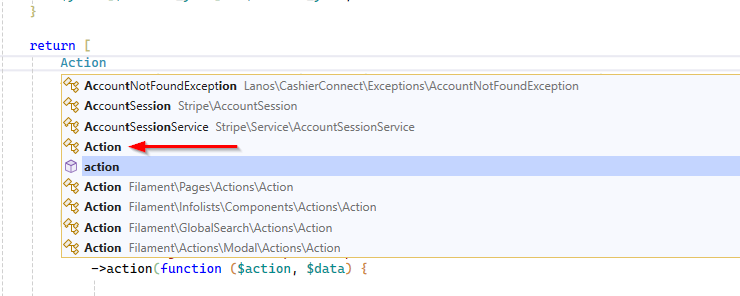
2) Intellisense is not listing the correct members.
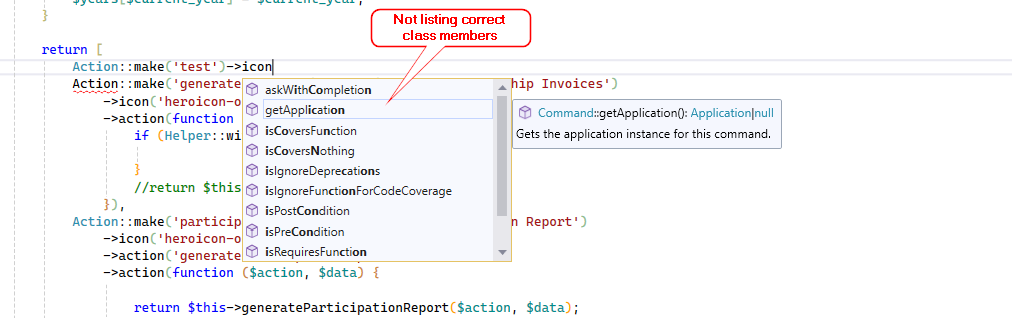
3) The original problem is still there.
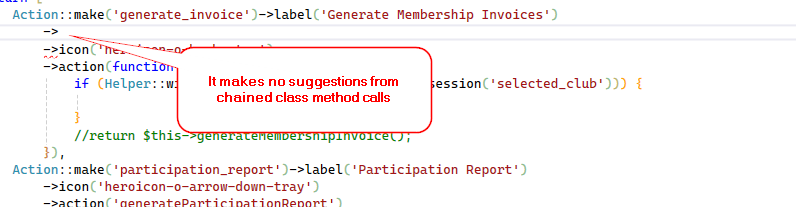
FYI the forum software you're using minimises the reply each time I paste an image into it, which is quite frustrating.
Product: PHP Tools for Visual Studio
Version: 1.85.17401.2022
Release Date: 23 May 2025
License: The product has been activated successfully.
Visual Studio: 17.14