I recently restarted by Visual Studio Code extensions and this file popped up showing the latest news, and when I checked the licenses it all looks fine, I have a premium subscription and it is current:
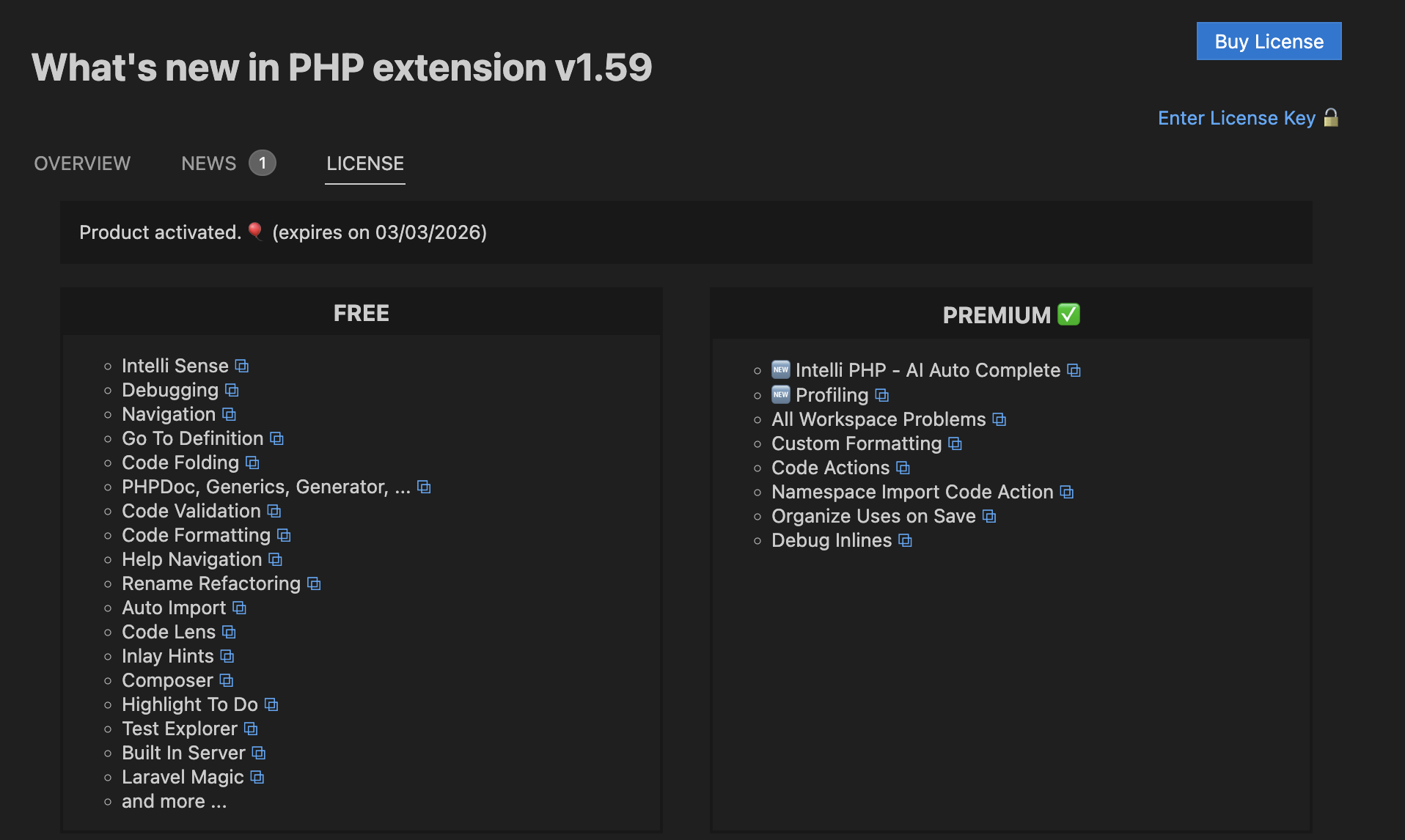
However, I still see the buttons "Buy license" and "Enter license key", but let's ignore those for now.
While perusing the far corners of my VS Code screen I notice a small notifications icon in the bottom right corner. It has a little dot indicating a potential notification. So I clicked it and this appeared:
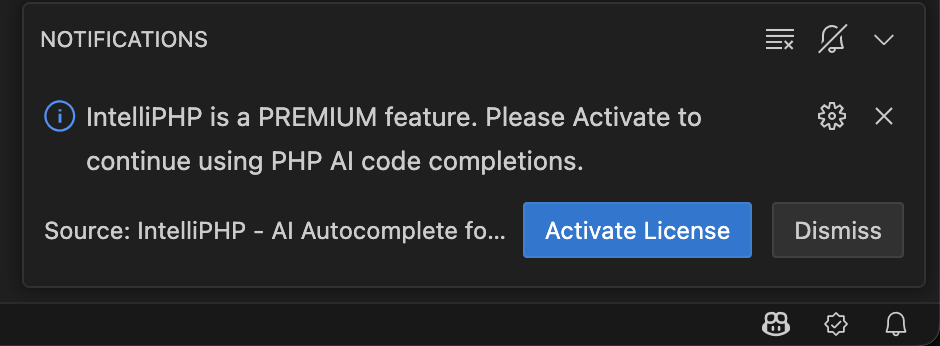
This notification indicates that the "Premium" features are about to expire and disappear. However, I have a premium subscription. I can't see any other licenses that I am supposed to purchase, and when logged into devsense my premium subscription includes the "IntelliPHP - AI auto complete" - so why the notification???
Within VS Code I clicked on the IntelliPHP extension and this appears:
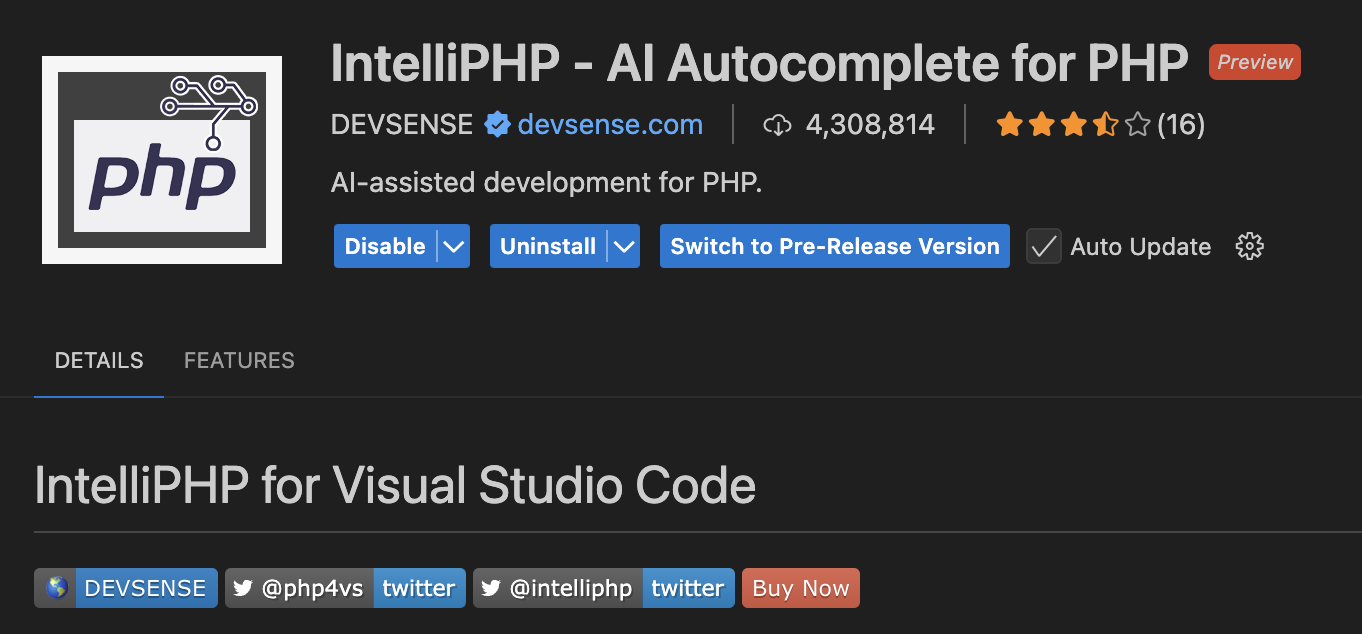
So, no indication that I have a current subscription. In fact, there is actually a "Buy Now" button! But there is nothing for me to buy. Further down the page:
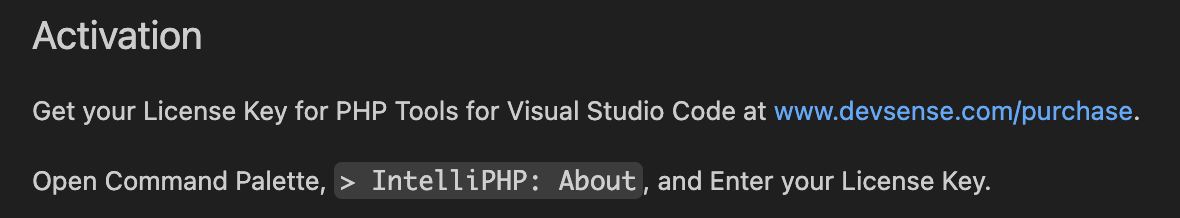
More instructions about purchasing a license key which I already have.
As a full stack developer I am managing licenses for lots of different products and subscriptions. Trying to remember the intricacies of each application is not easy. You could help a lot if you actually checked whether I already had a current license key and displayed an appropriate message instead of these "Buy Now" buttons and irrelevant notifications.
I hope you can help.