this is what I see, how do I get to your screen or choose "web"?
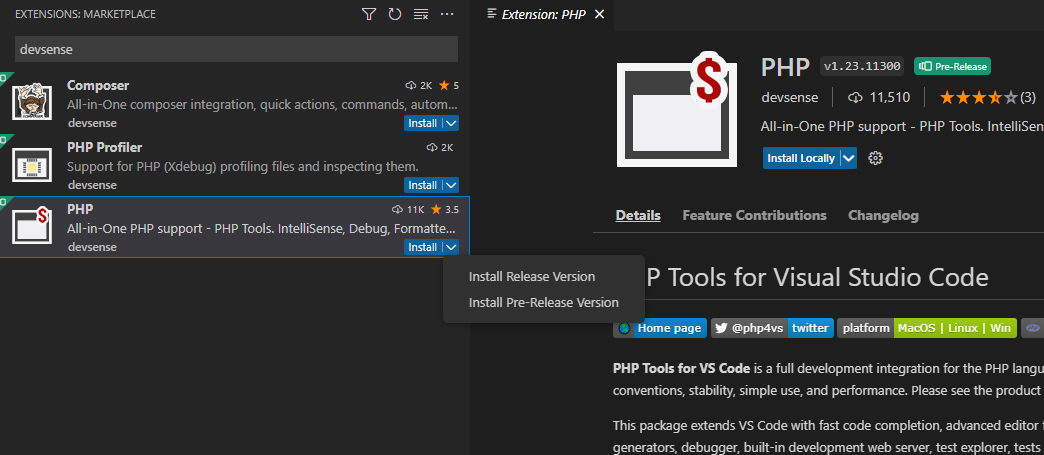
this is what I see, how do I get to your screen or choose "web"?
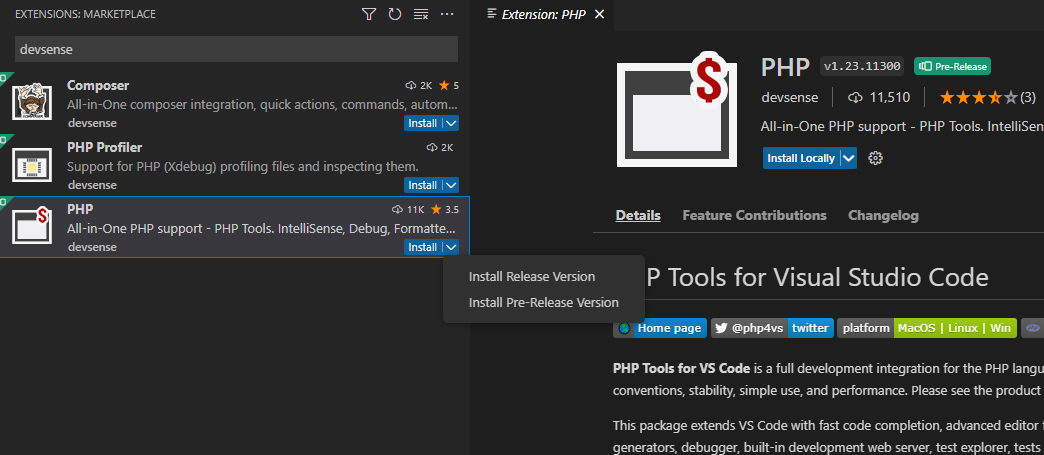
Composer and PHP Profiler were both able to install on the code-server, but not PHP Tools or more specifically, PHP.
phptools thanks - ok, where can I try it? (honestly I haven't tried code-server yet, is there a quick start how to run it?)
Yes, https://github.com/coder/code-server
curl -fsSL https://code-server.dev/install.sh | sh this will install and run it
Then it will display the password and the link should be http://127.0.0.1:8080
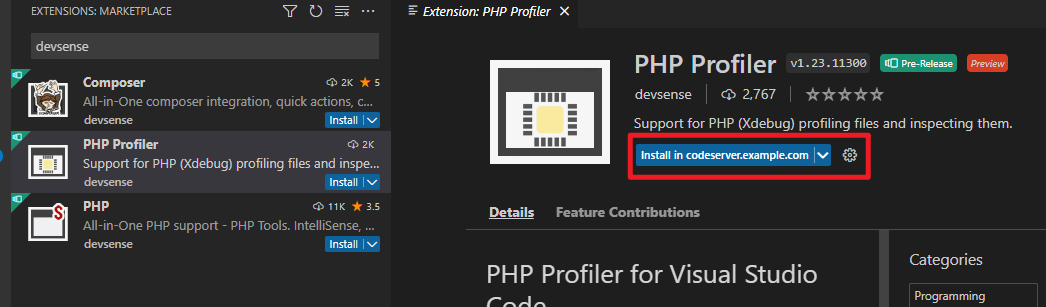
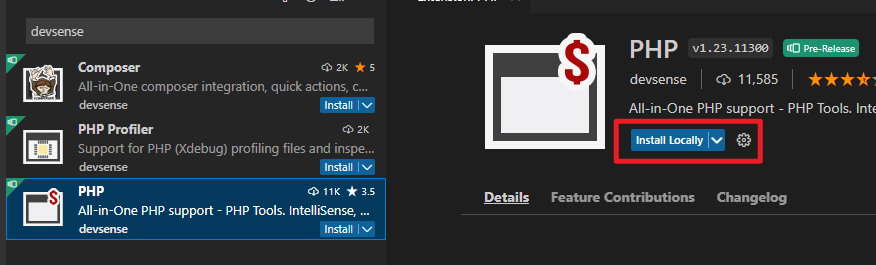
For PHP Profile and Composer, the install option is for the domain, whereas PHP Tools is only Install Locally
managed to get this working? thanks
I still can't get this to install. Any idea? Thank you.
The PHP extension has features, that restrict it from being installed as a web extension; therefore we're providing the "Web" version (as in the screenshot above).
The issue looks more like a bug on OpenVSX (https://github.com/eclipse/openvsx/issues) which provides the extension installer, and incorrectly(?) not giving the "Web" version to be installed.
May I ask you to fill in an issue there please, since we try to focus on Microsoft's marketplace at the moment?
thank you
I downloaded the web version and installed manually, but it doesn't work.
After installation, I still get "Install in Browser", when I click it, error in red box appears
See screenshots here:
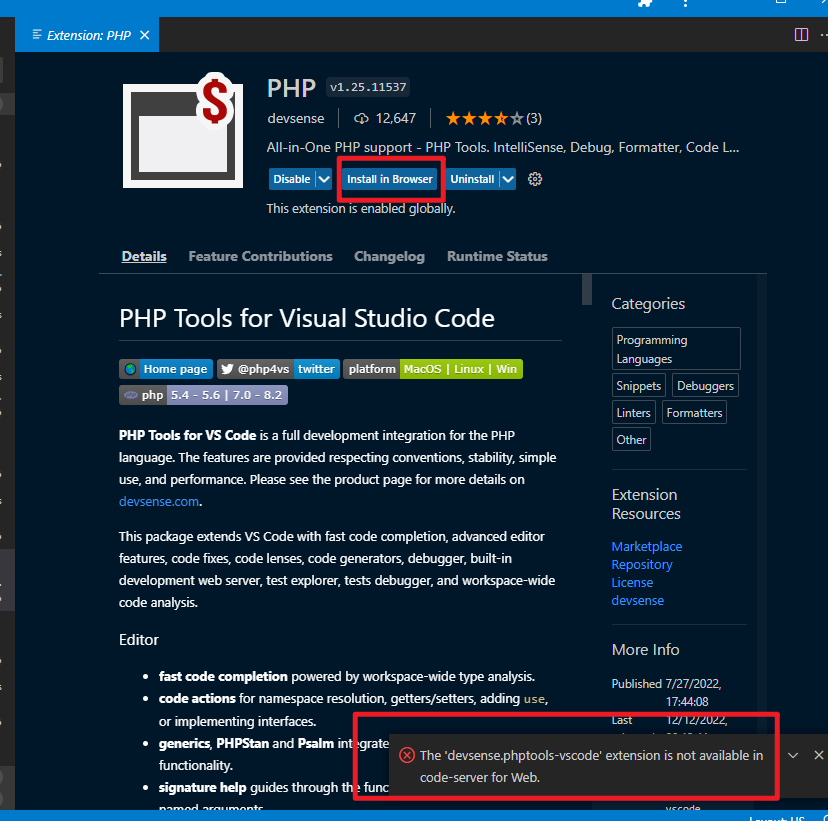
JakubMisek if you like, I could make an instance available to you for troubleshooting, how about that? But I prefer not to send the URL here.
Thank you.
phptools thank you; so far it seems the issue is on open-vsx (https://github.com/eclipse/openvsx/issues).
Aren't there more details about the error in the browser's Developer Console ?
No, I downloaded PHP tools as a VSIX and installed it directly, nothing to do with OpenVSX already.
How do I share the URL with you private?
Basically the language server doesn't work, Intellisense for Laravel is unavailable, so it's like missing an arm and leg 🤣
Ok, I found some userful information
DEVSENSE.phptools-vscode-1.25.11540@web.vsix
2022-12-12 07:30:19.886 [info] Extension host started
2022-12-12 07:30:20.366 [info] ExtensionService#_doActivateExtension DEVSENSE.phptools-vscode, startup: true, activationEvent: 'workspaceContains:**/*.php'
2022-12-12 07:30:20.772 [error] Activating extension DEVSENSE.phptools-vscode failed due to an error:
2022-12-12 07:30:20.781 [error] Error: Creating workers from remote extensions is currently not supported.
at new Worker (../../../vs/workbench/api/worker/extensionHostWorker.js:83:2770)
at eval (vscode-remote://xxxxxxxxxxxxxxxxxx.com/home/dv1/code-server/user/extensions/devsense.phptools-vscode-1.25.11540/client/dist/main.js#vscode-extension:3:229527)
at e.activate (vscode-remote://xxxxxxxxxxxxxxxxxx.com/home/dv1/code-server/user/extensions/devsense.phptools-vscode-1.25.11540/client/dist/main.js#vscode-extension:3:229629)
at Oi._callActivateOptional (../../../vs/workbench/api/worker/extensionHostWorker.js:78:17695)
at Oi._callActivate (../../../vs/workbench/api/worker/extensionHostWorker.js:78:17355)
at eval (../../../vs/workbench/api/worker/extensionHostWorker.js:78:15148)
at async m._activate (../../../vs/workbench/api/worker/extensionHostWorker.js:72:8305)
at async m._waitForDepsThenActivate (../../../vs/workbench/api/worker/extensionHostWorker.js:72:8247)
at async m._initialize (../../../vs/workbench/api/worker/extensionHostWorker.js:72:7611)
2022-12-12 07:30:20.785 [info] Eager extensions activated@JakubMisek I have sent the URL to info@devsense.com
Thank you!!
I think this is related https://github.com/microsoft/vscode/issues/144513
phptools yes, that's it. Sadly PHP Tools extension relies on Workers - we can't make it "work" without them.
Ok
Thank you
The language server itself runs in the Worker' process. It seems vscode.dev/github.dev (by Microsoft) supports Workers, code-server doesn't.
1/ the "web" version is language server in the Worker' process. Tested on vscode.dev and github.dev.
2/ language server runs in Worker, Support for workers (aka background javascript process) is required to make it working.
3/ we've targeted the "web" extension to work on vscode.dev complying with the API specification. If code-server does not support Worker, I'm afraid we can't workaround it.
I switched over the microsoft's code-server to try and get the same setup as vscode.dev and github.dev
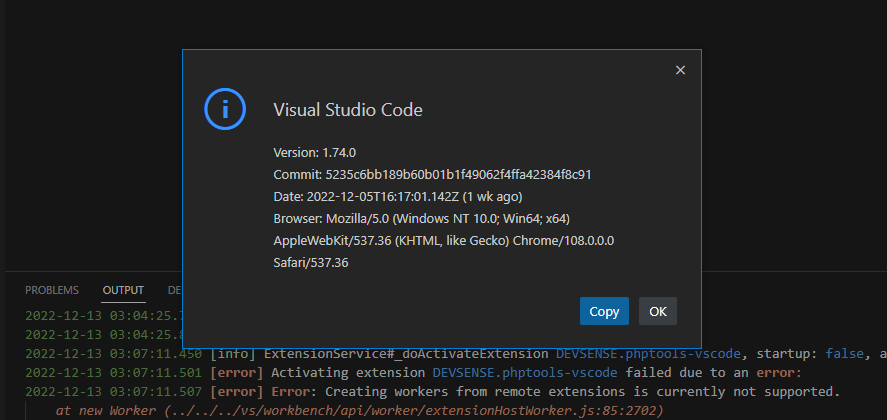
Still running into the same issue...