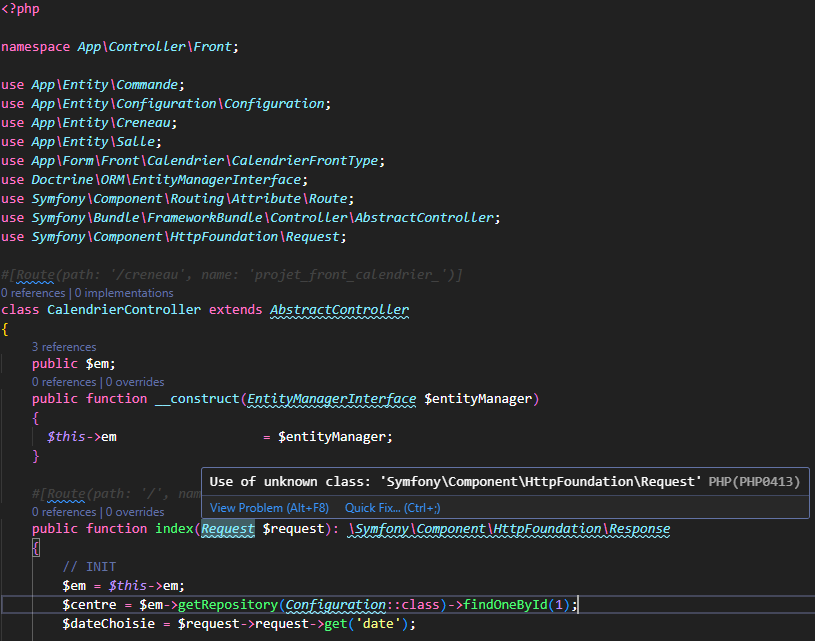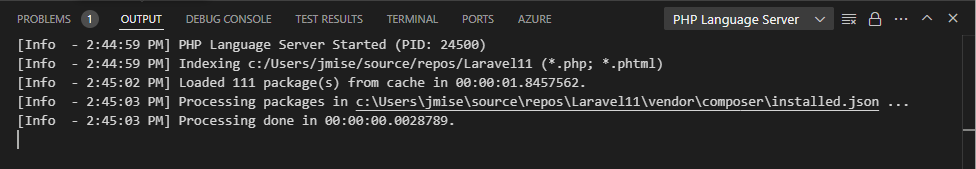Hello,
Ever since switching to the new version ( v1.48.15635 ) the extension cannot seems to find any of our objects in the project wether they come from classes inside the src folder or the vendor through composer
We are using symfony 5.4 on php 8.1, going back to v1.47.15512 fixes everything
Is there something new to setup in the new version so we can upgrade or is it an unresolved issue ?
Thanks you