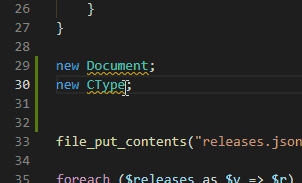- Edited
Hi,
There are times when code (without namespaces) is copied from another source. So this won't work until the namespaces are also selectively copied over or more likely, manually inserted. Think of code from stackoverflow etc.
Can I suggest to have an option like PHP Namespace Resolver to manually scan and import the selected class?
Here is how it works:
- Move the cursor to the class that needs to import its namespace
- Press
ctrl+alt+iwhich triggers namespace resolving - If there is only 1 match, it is inserted immediately, otherwise show a selection of the matching namespaces for the user to select
Thank you.