Here is a nice to have if possible.
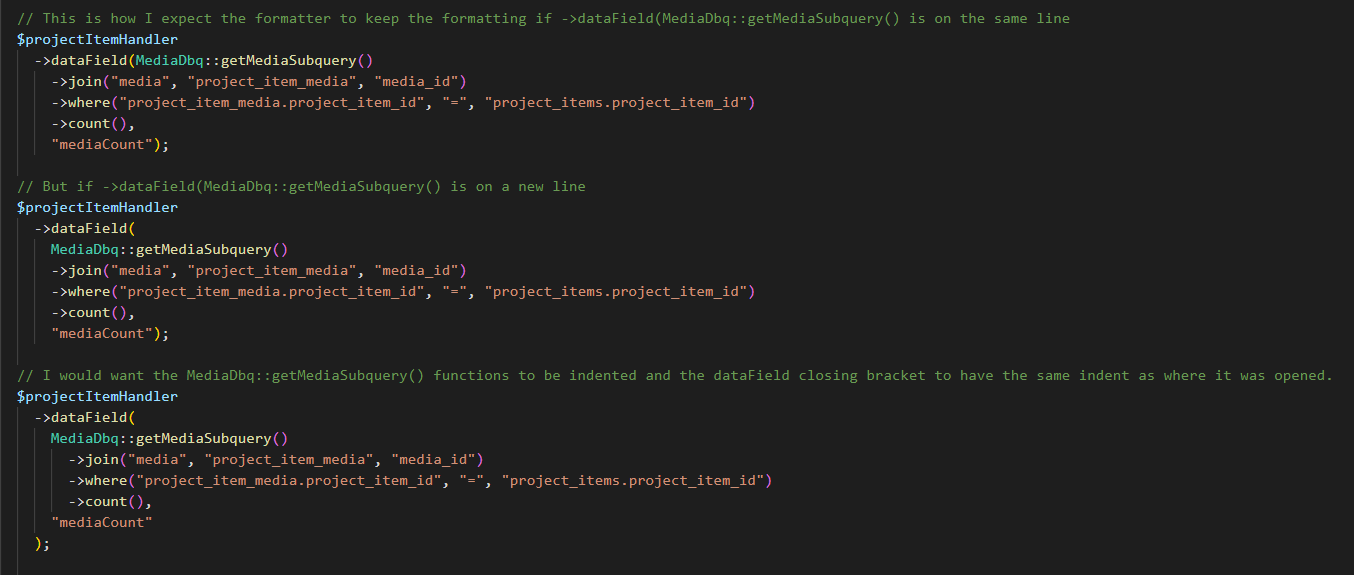
Here is a nice to have if possible.
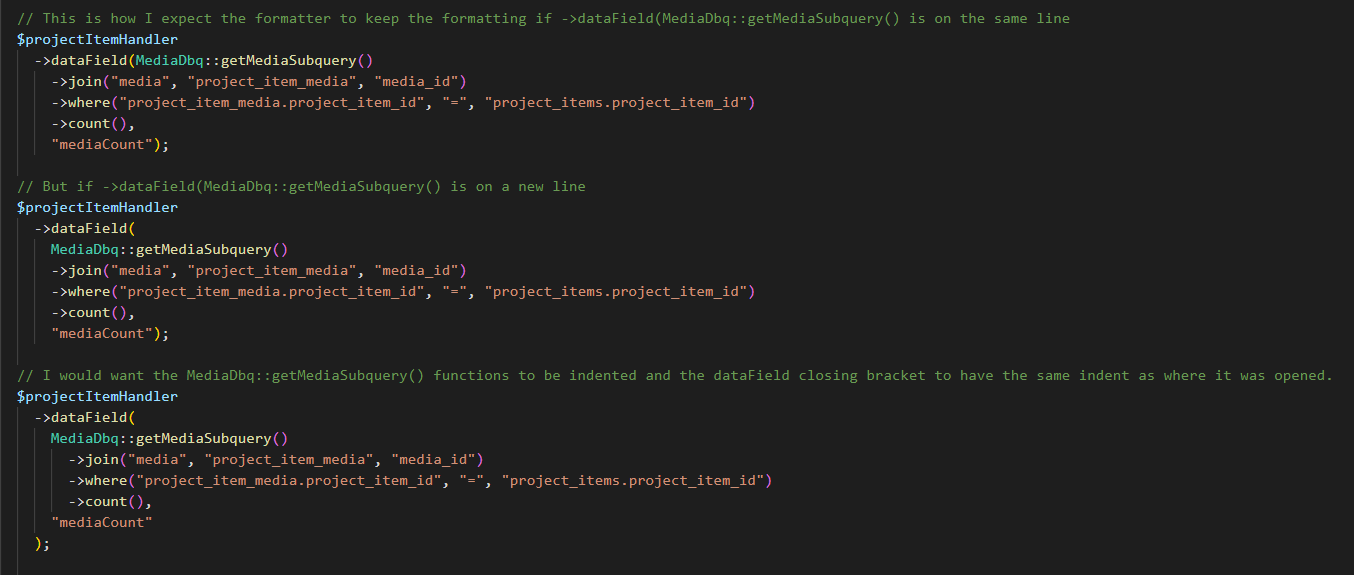
Found another one.
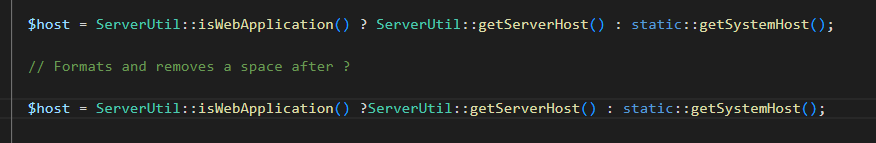
This one behaves according to the VS Code HTML formatter settings.
You can configure it with html.format.wrapAttributes in settings.json
auto: Wrap when the line length is exceededforce: Wrap all attributes, except firstforce-aligned: Wrap all attributes, except the first, and align attributesforce-expand-multiline: Wrap all attributesaligned-multiple: Wrap when line length is exceeded, align attributes verticallypreserve: Preserve wrapping of attributespreserve-aligned: Preserve wrapping of attributes but alignSo preserve or preserve-aligned should do the trick.
You can find the list of all settings at https://code.visualstudio.com/docs/languages/html#_formatting
Ray Makes sense. I'm adding this to our list! Thank you!
Ray will be done
1.18.10887 brought back the same issue from https://community.devsense.com/d/530-formatting-keep-braces-in-the-same-line/15
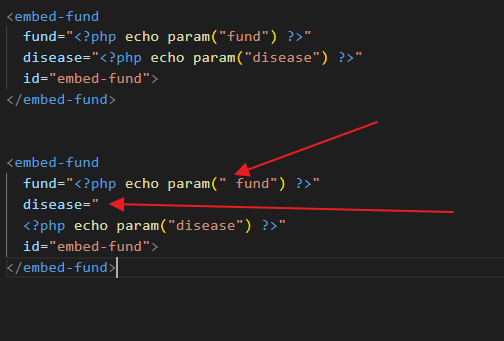
The previous release this worked perfectly with "html.format.wrapAttributes": "preserve".
Sorry about the regression. The next pre-release will get rid of this one for good.
Found one when braces are no applied
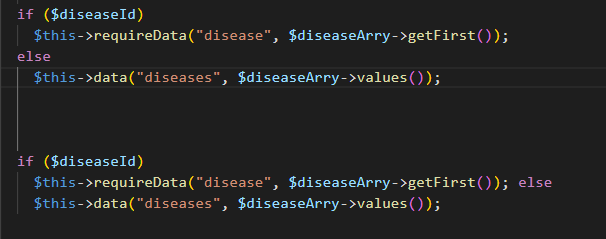
Space after ::class
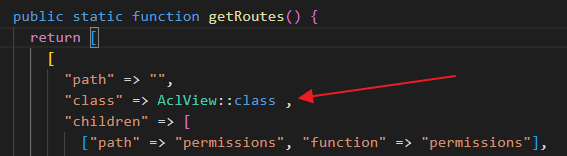
Hi Ray,
We've fixed most of the issues you've reported in the last update - one more left for the next one.
Thank you!
Hi Ray,
We've fixed the last one from this thread. It's going to be available in the next pre-release version.
Thank you!
MiloslavBeno Thank you I will test them when available.
Thank you! All the fixes are available in the pre-release now.
Hi Ray, I'm closing this one. If you encounter an additional thing we can improve, please create a new one.
Thanks
Yes all these issues have been resolved. I have found other issues but I will create new discussions per issue.
Thanks for all your hard work on code formatting!