No, I downloaded PHP tools as a VSIX and installed it directly, nothing to do with OpenVSX already.
How do I share the URL with you private?
Can't install in code-server
Basically the language server doesn't work, Intellisense for Laravel is unavailable, so it's like missing an arm and leg 🤣
- Edited
Ok, I found some userful information
DEVSENSE.phptools-vscode-1.25.11540@web.vsix
2022-12-12 07:30:19.886 [info] Extension host started
2022-12-12 07:30:20.366 [info] ExtensionService#_doActivateExtension DEVSENSE.phptools-vscode, startup: true, activationEvent: 'workspaceContains:**/*.php'
2022-12-12 07:30:20.772 [error] Activating extension DEVSENSE.phptools-vscode failed due to an error:
2022-12-12 07:30:20.781 [error] Error: Creating workers from remote extensions is currently not supported.
at new Worker (../../../vs/workbench/api/worker/extensionHostWorker.js:83:2770)
at eval (vscode-remote://xxxxxxxxxxxxxxxxxx.com/home/dv1/code-server/user/extensions/devsense.phptools-vscode-1.25.11540/client/dist/main.js#vscode-extension:3:229527)
at e.activate (vscode-remote://xxxxxxxxxxxxxxxxxx.com/home/dv1/code-server/user/extensions/devsense.phptools-vscode-1.25.11540/client/dist/main.js#vscode-extension:3:229629)
at Oi._callActivateOptional (../../../vs/workbench/api/worker/extensionHostWorker.js:78:17695)
at Oi._callActivate (../../../vs/workbench/api/worker/extensionHostWorker.js:78:17355)
at eval (../../../vs/workbench/api/worker/extensionHostWorker.js:78:15148)
at async m._activate (../../../vs/workbench/api/worker/extensionHostWorker.js:72:8305)
at async m._waitForDepsThenActivate (../../../vs/workbench/api/worker/extensionHostWorker.js:72:8247)
at async m._initialize (../../../vs/workbench/api/worker/extensionHostWorker.js:72:7611)
2022-12-12 07:30:20.785 [info] Eager extensions activated@JakubMisek I have sent the URL to info@devsense.com
Thank you!!
I think this is related https://github.com/microsoft/vscode/issues/144513
phptools yes, that's it. Sadly PHP Tools extension relies on Workers - we can't make it "work" without them.
- Edited
Ok
- What does the "web" version tries to do then? It installed onto vscode.dev
- Possible to get just the language server to work? I especially need the Laravel intellisense
- I think there were some solutions/workaround on the github issues, not possible?
Thank you
- Edited
The language server itself runs in the Worker' process. It seems vscode.dev/github.dev (by Microsoft) supports Workers, code-server doesn't.
1/ the "web" version is language server in the Worker' process. Tested on vscode.dev and github.dev.
2/ language server runs in Worker, Support for workers (aka background javascript process) is required to make it working.
3/ we've targeted the "web" extension to work on vscode.dev complying with the API specification. If code-server does not support Worker, I'm afraid we can't workaround it.
I switched over the microsoft's code-server to try and get the same setup as vscode.dev and github.dev
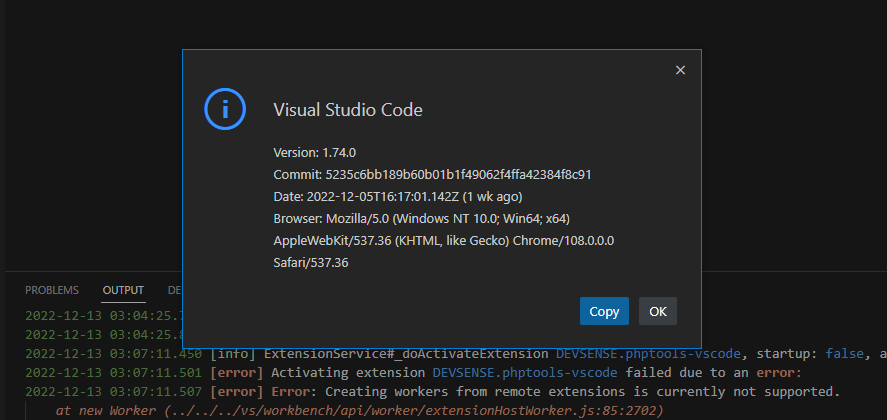
Still running into the same issue...
Sorry to be bugging you, but I found this
https://github.com/microsoft/vscode/blob/96bf637c101b8832e44a97a27a26305d8c2cf22e/src/vs/workbench/api/worker/extensionHostWorker.ts#L92-L105
Supporting transformation of vscode-remote URIs requires an async call to the main thread,
but we cannot do this call from within the embedded Worker, and the only way out would be
to use templating instead of a function in the web api (resourceUriProvider)
Is this a change that PHP Tools can make?
On my desktop with PHP tools, I see this for array_merge

I have PHP Tools installed on vscode.dev, but nothing shows up...

JakubMisek Thank you, I think there are 2 types of extensions for code-server/vscode.dev
- Web extensions (vscode.dev)
- Remote extensions (code-server)
- I found it was possible to start a language server compiled as PHAR (https://serenata.gitlab.io/)
- XDebug also works, i.e. I can debug while editing on code-server
Supporting transformation of vscode-remote URIs requires an async call to the main thread,
but we cannot do this call from within the embedded Worker, and the only way out would be
to use templating instead of a function in the web api (resourceUriProvider)
I really hope you can look into making PHP Tools run as a remote extension. See the remarks from VSCode itself
https://github.com/microsoft/vscode/blob/96bf637c101b8832e44a97a27a26305d8c2cf22e/src/vs/workbench/api/worker/extensionHostWorker.ts#L92-L105
Thank you.
JakubMisek I just tested and saw this
2022-12-30 17:35:16.612 [info] Eager extensions activated
2022-12-30 17:35:16.622 [info] ExtensionService#_doActivateExtension vscode.emmet, startup: false, activationEvent: 'onStartupFinished'
2022-12-30 17:35:16.630 [info] ExtensionService#_doActivateExtension vscode.merge-conflict, startup: false, activationEvent: 'onStartupFinished'
2022-12-30 17:35:16.638 [info] ExtensionService#_doActivateExtension ms-vscode.anycode, startup: false, activationEvent: 'onStartupFinished'
2022-12-30 17:35:28.508 [info] ExtensionService#_doActivateExtension DEVSENSE.phptools-vscode, startup: false, activationEvent: 'onLanguage:php'
2022-12-30 17:35:29.687 [warning] Could not identify extension for 'vscode' require call from https://devsense.vscode-unpkg.net/DEVSENSE/phptools-vscode/1.26.11753/extension/client/dist/main.js?target%3Dweb. These are the extension path mappings:
https://devsense.vscode-unpkg.net/DEVSENSE/phptools-vscode/1.26.11753/extension?target%3Dweb -> DEVSENSE.phptools-vscode
https://github.vscode-unpkg.net/GitHub/codespaces/1.13.5/extension -> GitHub.codespaces
https://github.vscode-unpkg.net/GitHub/remotehub/0.48.0/extension -> GitHub.remotehub
https://main.vscode-cdn.net/stable/e8a3071ea4344d9d48ef8a4df2c097372b0c5161/extensions/configuration-editing -> vscode.configuration-editing
https://main.vscode-cdn.net/stable/e8a3071ea4344d9d48ef8a4df2c097372b0c5161/extensions/css-language-features -> vscode.css-language-features
https://main.vscode-cdn.net/stable/e8a3071ea4344d9d48ef8a4df2c097372b0c5161/extensions/emmet -> vscode.emmetphptools thank you for all the details; currently, we have the 'web' extension itself broken, so we have to fix that first.
Then we should take a look on the remote extension support (as of now we're targeting vscode and remove vscode workspaces mainly)
- Edited
JakubMisek Thanks, but if I may:
Remote Developermentfrom Microsoft uses remote extensionscode-serveruses also remote extensions- I'm using several extensions which does not require any changes to be used as remote extensions, so I think remote extension is quite similar to local extension
- web extension has a limited scope, thus seems to be quite different
I think it is easier and also get more impact by making PHP Tools work as a remote extension first :)
phptools yes, it should work as it is - that's why I'm a bit confused. "web" extension should not be installed in this case;
Maybe the problem is, the extension is specific to various different platforms (linux/osx/win/arm64/x64/x32...)
2023-01-06 00:52:50.543 [error] Error: Creating workers from remote extensions is currently not supported.
at new Worker (../../../vs/workbench/api/worker/extensionHostWorker.js:83:2770)@JakubMisek no, the problem for remote extensions specifically is creating workers.
...and the only way out would be to use templating instead of a function in the web api (
resourceUriProvider)

I see the PHP Tools Language server starting without issues now, but I still don't get any help when type array(). Is there a way to turn on debug logs to see what might be wrong?
I'm happy to report that the language server is working on code-server as a remote extension for v1.26.11938
Thank you!!

