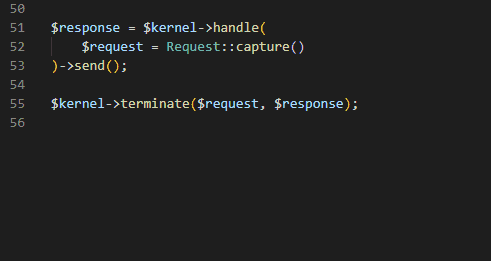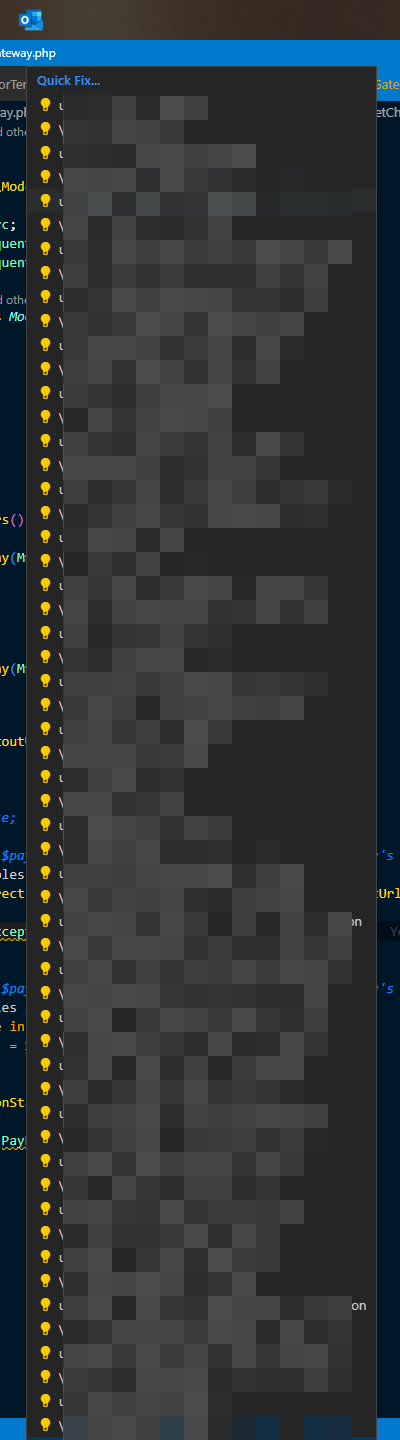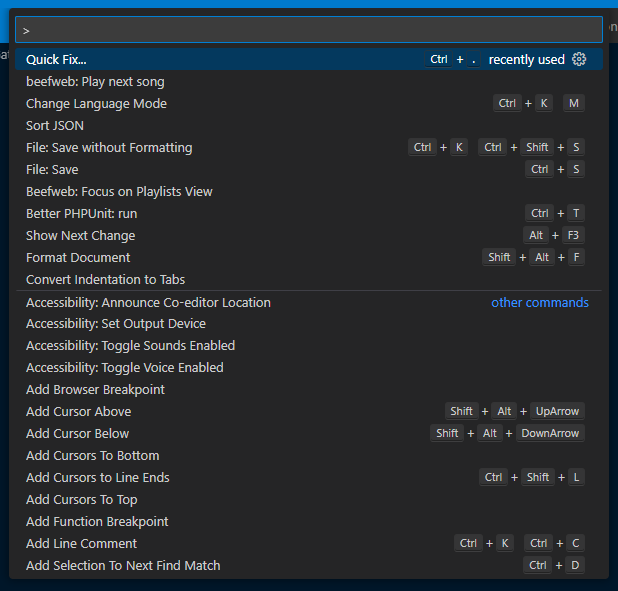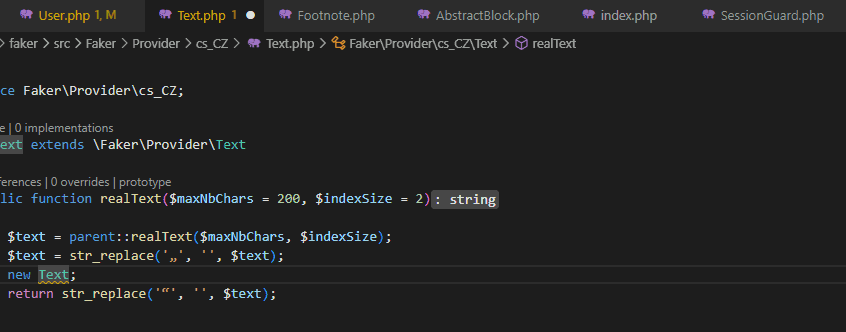I did and tried for quite a whlie already. For instance in my project, Router class has 3 possibilities:
use Illuminate\Routing\Router;
use Google\Service\Compute\Router;
use Symfony\Component\Routing\Router;But Quick Fix... showed No code actions available
See the difference in the 2 videos: https://imgur.com/a/Ggh0yqs